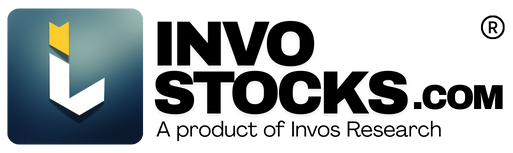Variable in pine script

Authored by
Invos Research
Date Released
In Pine Script, variables are defined using the var keyword, followed by the variable name and an assignment operator (=). The value assigned to the variable can be a constant value, the result of an expression, or the result of a function call.
Here are a few examples of how to define variables in Pine Script:
- Define a variable with a constant value:
var myVariable = 10
- Define a variable with the result of an expression:
var myVariable = 2 * 5
- Define a variable with the result of a function call:
var myVariable = sma(close, 5)
- You can also specify the type of variable while defining it, like
var myVariable : float = 10.5
- It is also possible to define a variable with a default value that can be overridden by a user input, for example:
var myVariable = input(10, minval=1, maxval=100)
This will create a variable named myVariable with a default value of 10, but the user can enter a different value between 1 and 100.
Please note that it's important to give a meaningful name to the variables so that it's easy to understand the purpose of the variable when reading the code. Also, it's a good practice to initialize the variable with a value or a default value.